|
|
SecureCRT client for Windows, Mac, and Linux provides
rock-solid terminal emulation for computing professionals, raising
productivity with advanced session management and a host of ways to save time
and streamline repetitive tasks. SecureCRT provides secure remote access,
file transfer, and data tunneling for everyone in your organization.
|
Whether you are
replacing Telnet or Terminal, or need a more capable secure remote access tool,
SecureCRT is an application you can live in all day long. With the solid
security of SSH, extensive session management, and advanced scripting,
SecureCRT will help raise your productivity to the nth degree.
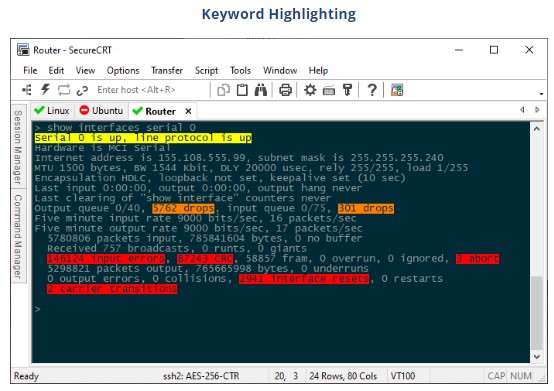
Highlight individual words, phrases, or substrings in the session window to identify errors in log files or streaming output and to highlight prompts. Regular expressions are also supported, making it easier to highlight strings like IP addresses. Keyword display attributes (bold, reverse video, and color) can be combined.
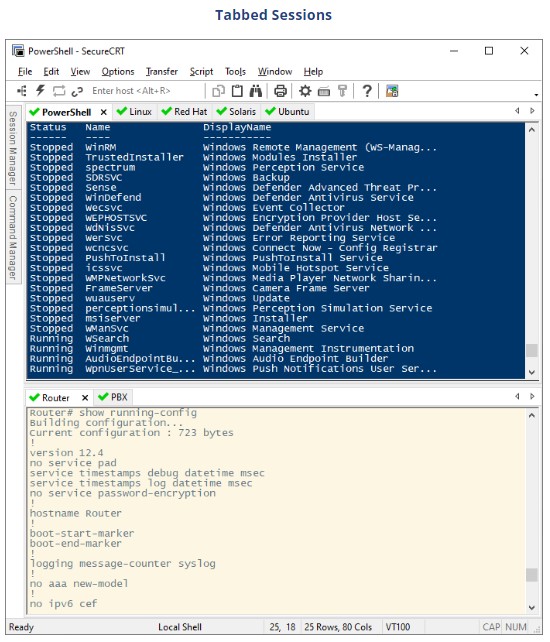
Tabs and tab groups allow you to organize sessions in a variety of ways so that you can get more done in less time. Tabs can be grouped vertically or horizontally, allowing you to compare the output of two sessions, group related sessions together, or work in one tab while monitoring the output from a command in another tab and then go back to a single tab group when the command has finished.
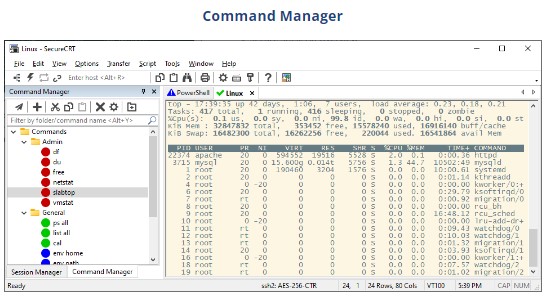
Streamline repetitive tasks with the dockable Command Manager, which makes it easy to organize commands into named folders, filter commands by name, and launch them with a double click or by pressing Enter. Commands and command folders can also be shared with the button bar and vice versa.
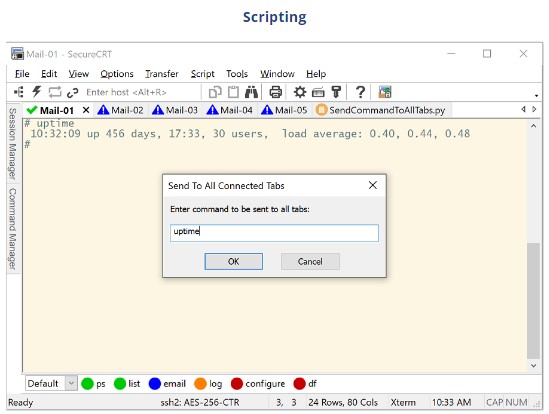
Use Python and
ActiveX scripts to save time and automate tasks. Python 3 is supported on
supported on Windows, macOS, Ubuntu Linux, and RHEL 8. On Windows, edit scripts
directly in a tab without leaving SecureCRT.

