|
IntelliJ IDEA is an Integrated Development Environment (IDE) for
JVM languages designed to maximize developer productivity. It does the
routine and repetitive tasks for you by providing clever code completion,
static code analysis, and refactorings, and lets you focus on the bright side
of software development, making it not only productive but also an enjoyable
experience.
|
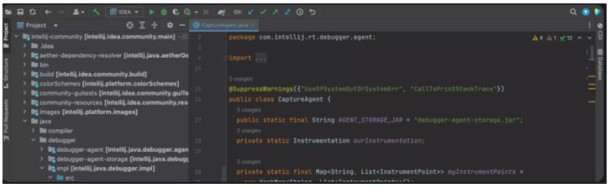
Intelligent editor
IntelliJ IDEA comes with one of the most powerful code editors in the industry. It understands the ins and outs of your code thanks to initial indexing, which allows it to detect errors on the fly, suggest code completion options with precise context awareness, perform safe refactoring, and much more
JVM frameworks
IntelliJ IDEA Ultimate provides first-class support for leading frameworks and technologies geared toward the development of modern applications and microservices. Your IDE comes with dedicated assistance for Spring and Spring Boot, Jakarta EE, JPA, Reactor, and other frameworks.
Remote Development and Collaboration
IntelliJ IDEA provides the tools developers need to adapt to a remote world. Developers can collaborate effectively with their teammates no matter where they are and code on any laptop while a remote server handles all of the heavy processing.
Built-in tools and integrations
IntelliJ IDEA comes with mission-critical built-in tools and integrations that help you work in a familiar environment and allow you to avoid switching between applications.
Cloud and deployment
To keep up with modern software development, IntelliJ IDEA Ultimate offers integrations with the most popular container orchestration systems – Kubernetes and Docker. We also have third-party plugins for deploying code to AWS, Google Cloud, and Azure.
Web development
IntelliJ IDEA is perfect for web development, supporting a wide range of JavaScript and related technologies, such as TypeScript, React, Vue, Angular, Node.js, HTML, and style sheets. For all these languages, IntelliJ IDEA provides essential features like code completion, context actions, error highlighting, and more.
Easy workflows
Every essential procedure you require on a daily basis is designed to be straightforward, allowing you to stay focused and obtain reliable results quickly when running, debugging, and testing your code.
Version control
IntelliJ IDEA supports the most popular version control systems, like Git, Subversion, Mercurial, and Perforce, out of the box. You can clone a project from a VCS right from the Welcome screen, examine the differences between two revisions, manage branches, commit and push changes, merge conflicts, review the history, and more.
Navigation and search
IntelliJ IDEA offers a variety of features that make navigation fast and searching easy, helping you stay focused on your code and allowing you to work quicker.
Customizable environment
IntelliJ IDEA is highly customizable and can be personalized according to your preferences and workflows. With a wide range of options available, from themes to keyboard shortcuts and code styles, you can create a tailored development environment that will boost your productivity.

