Igor Pro is an interactive software environment for experimentation with scientific and engineering data and for the production of publication-quality graphs and page layouts. Igor has been used by tens of thousands of technical professionals since its introduction in 1989. Here are a few highlights of the newly released Igor Pro 10.
Igor Pro 10 is an interactive software environment for experimentation with scientific and engineering data and for the production of publication-quality graphs and page layouts. Igor has been used by tens of thousands of technical professionals since its introduction in 1989.
Igor Pro combines powerful tools with an easy to use, point and click interface for the casual user together and a programming environment for the sophisticated user. Igor Pro’s plugin technology extends the built-in functionality with custom tools for data acquisition, instrument control and computational tasks.
The latest Igor Pro 10 release contains hundreds of improvements, including Python integration, built-in support for HDF5, new functions and operations.
- Igor Pro 10 runs on Windows 10 and later
- Produces and exports high-resolution, journal quality scientific graphs in SVG, EPS, PDF, and PNG
- Handles large data sets very quickly
- Includes a wide range of capabilities for scientific and engineering analysis and simulation
- Contains a built-in programming environment that makes it easy to automate applications and extend internal tools
- Completely programmable via a built-in programming environment and can be extended by external code (XOPs) written in C
- Igor Pro has special support for time-series or other evenly-spaced data
- Includes extensive image processing tools for image filtering, manipulation and graphing
- Python integration allows you to directly execute Python code and exchange data between Igor and Python
- Imports data in many formats and can acquire data from hardware devices
- Uses unicode to support foreign languages and mathematical symbols
- Active user-to-user support and collaboration forum
- Responsive, user-acclaimed technical support
- Includes Igor Filter Design Laboratory for interactive design of FIR and IIR digital filters
Igor Pro is an excellent tool for:- Graphics Creation - Igor Pro is first and foremost a publication quality scientific and engineering graphics program, capable of creating visually stunning 3D graphics as well as 2D graphs
- Data Access - Scientists and engineers encounter many data formats. Igor Pro provides a variety of import, storage and export capabilities that can handle almost any requirement.
- Data Storage - Unlike spreadsheet programs, Igor Pro's data objects won't clutter up your screen. Efficiently organize your data into a hierarchy, just like you would organize files in a hierarchy of folders on your hard drive!
- Data Manipulation & Math - Igor Pro provides an extensive library of math and data manipulation routines and Igor's array-oriented arithmetic make complex operations a snap.
- Image Processing - Igor Pro contains a full set of operations and functions for scientific image analysis applications.
- Data Analysis - Igor provides many analysis capabilities, including curve fitting, peak analysis, signal processing and statistics.
- Analysis of Function - Igor includes several operations that work on functions rather than discrete data points, including: plotting of functions, differential equations, numerical integration of functions, root finding and optimization.
Programming Igor Pro includes a powerful and full-featured structured programming language that you can use for automation of data import, file I/O, analysis, data acquisition, graphing, drawing, printing, and just about anything you can think of.
Igor Pro´s full-featured symbolic debugger gives you a powerful tool to get your code working properly by observing it execute one step at a time. You can view multidimensional waves as images and 1D waves in a regular graph. You can also view waves in a table and values edited in place.
Igor Pro® 10 introduces built-in Python integration, allowing you to directly execute Python code and exchange data between Igor and Python. Together, users can combine the power of Igor's numeric analysis, data visualization, and data management tools with the extensive set of third-party libraries that are available to Python programmers.
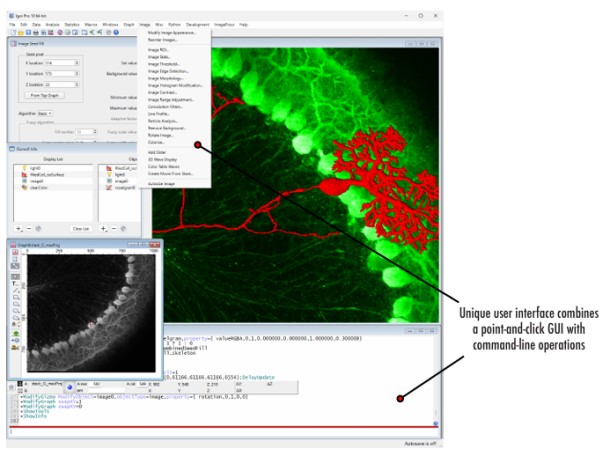 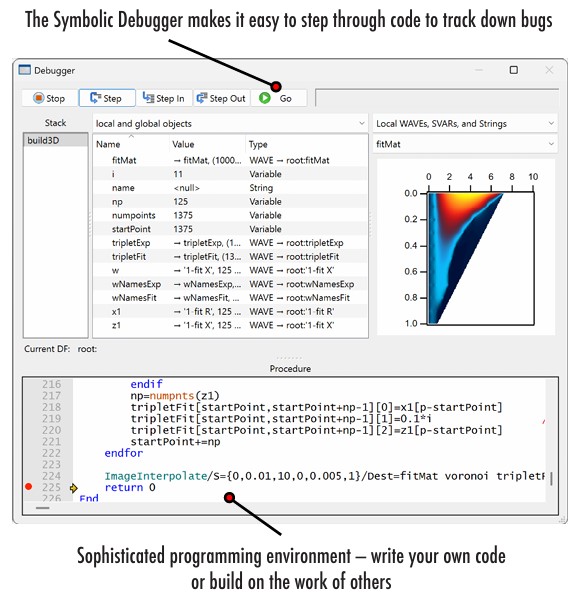 
System Requirement Igor Pro 10 does not run on macOS except under Windows virtual environments.
Windows System Requirements Igor Pro 10 is a 64-bit Windows application and requires Windows 10 (build 1809 or later) or Windows 11. It does not run on macOS except under Windows virtual environments.
As a native x64 application, WaveMetrics only supports running Igor Pro 10 on machines with Intel/AMD CPUs. However, the Igor Pro 10 installer should also allow Igor to be installed on Windows ARM64 machines (both virtual and non-virtual). In order to run Igor 10, your machine/OS will need to support x64 emulation (we recommend Windows 11 24H2 or later for best results). Note that WaveMetrics does not explicitly support running Igor Pro 10 under ARM emulation, but we may do so in the future. Please report bugs to us if you are using such a configuration, but realize that our ability to fix them may be limited.
Unlike Igor Pro versions 7-9, which shipped as both 32-bit and 64-bit applications, Igor Pro 10 is 64-bit only. This means that any XOPs you use with Igor Pro 10 must also be 64-bit.
|

